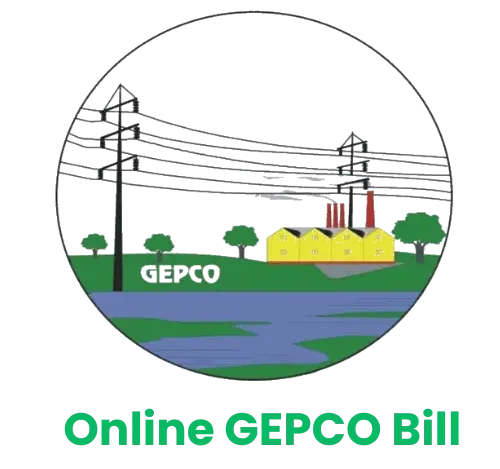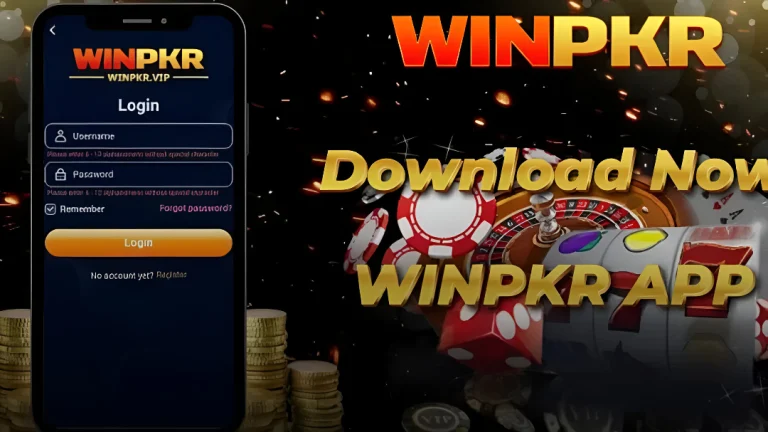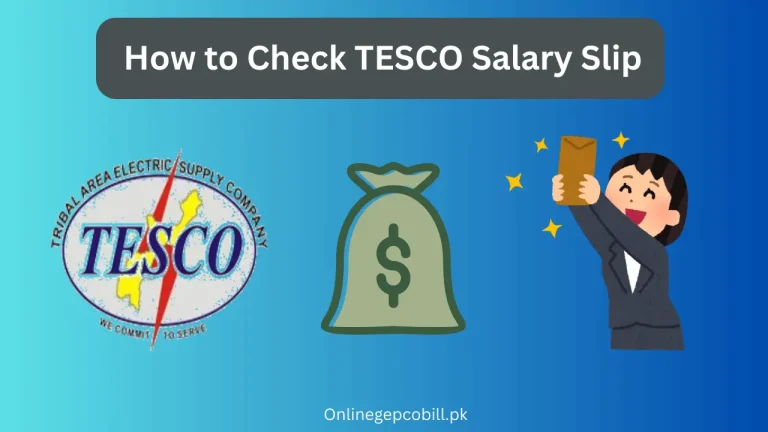Easy Pay TESCO Online Bill Payment in 2026 Free Guide

TESCO Online Bill Payment in 2026 Free Guide
As for the monthly bills, people nowadays don’t have to worry much regarding their payment, as the online payment of bills has hit the roofs. For customers, the Tribal Electric Supply Company (TESCO) allows the payment of electricity bills without any formality, bringing great comfort.
Wherever you’re, at home, at the office, or on the move, with the TESCO Online Bill Payment option, the balance on your electric bill doesn’t have to be paid manually, you can do it whenever you wish. From how to make payments, to using the available online platforms to make your TESCO bill payments in 2026, this guide has got you covered.
Why Choose TESCO Online Bill Payment?
Using TESCO’s online bill payment system offers many benefits. Here are a few reasons why more and more TESCO customers are opting for online payments:
- Time Efficiency: Avoid the queues and make your payment from the comfort of your home and hence little time spent on making payments at the different payment centers.
- 24/7 Accessibility: Customers can pay the bills during working hours and at other times since TESCO’s platform operates 24/7.
- Eco-Friendly: Move to mobile and help the environment by cutting down on the usage of paper based bills.
- Secure Transactions: At TESCO visibility has been enhanced and secured, hence your payments and other data are safe.
Steps to Pay Your TESCO Bill Online
To make your TESCO bill payment online, follow these simple steps:
Step 1 : Visit the TESCO Official Website
Open your browser and go to the TESCO official website (www.tesco.com.pk). This will bring you to the homepage where you can find various customer service options.
Step 2 : Navigate to the ‘Bill Payment’ Section
Locate the online payment section by selecting “Online Bill Payment” or “e-Payment” from the services menu.
Step 3 : Enter Your Reference Number
On your electricity bill, you’ll find a 14-digit reference number. Enter this number accurately in the required field to access your billing details.
Step 4 : Choose Your Preferred Payment Method
TESCO accepts multiple payment methods, including credit/debit cards, mobile wallets, and online bank transfers. Select the option that best suits you.
Step 5 : Confirm Payment
Double-check the billing amount and payment details before confirming the transaction. Once confirmed, you’ll receive a payment acknowledgment of receipt. Make sure to save it for future reference.
Details of TESCO Bill Online Payment Options
Below are the main payment methods for TESCO online bill payment:
Bill Payment through Official Website
About payment, internet bill payment TESCO (Tribal Electric Supply Company) has made it relatively easy through online payment to make payment easily. This’s effectively the process of payment of bills since customers do not have to line up thus reducing cases of shambolic. TESCO customers can now conveniently make bill payments from the comfort of their homes.
Moreover, there’s the official website of the company which is easy to use, and the clients can pay their bills. Here is a step-by-step guide on how to pay your TESCO bill through the official website:
- Visit the official website of TESCO (www.tesco.com.pk).
- Find the link labeled ‘Bill Payment’ or any other as the exact worldwide can be different.
- To get access to your account, please, type your 14 digit Customer Reference Number provided on your electricity bill.
- Check the contents of the bill on screen.
- Select your preferred payment option among the options that are prescribed to include credit/debit cards, online banking mobile wallet.
- You will be asked to continue through the payment procedure on the screen.
- Once the transaction is complete, confirmation receipt through the internet will be given to you.
Bill Payment Using Banking Apps
Currently most of the first tier Pakistani banks provide online bill payment facility through their mobile apps. Here’s a general guide on how to pay your TESCO bill using banking apps:
- Download the app of your favorite bank from the Apple store (e.g. Meezan, Allied Bank etc).
- Using your username and password, access your mobile application for the bank of your choice.
- Go to Utility Bills or Bill Payment options for the application.
- Find the link to the new service provider/biller and click on it.
- Choose TESCO from other bidders for supply of commodities.
- You should then enter your customer reference number and verify the bill information.
- Are you sure you want to pay $x.x for …and choose how to pay (for example by linked bank account, credit card or through digital wallet).
- At the end of the purchase, use the prompts to securely finalize the transaction.
- When the payment has been completed, which means the transaction has been successful, you’re going to be provided with a transaction confirmation and a receipt in the application.
Pay TESCO Bill with Meezan Bank
Meezan Bank Limited is also among the top banks situated in Pakistan provided with online bill payment services. Follow these steps to pay your TESCO bill through Meezan Bank’s mobile banking app:
- Meezan Mobile app is available as a download from your device’s app store if it is out of reach it can be downloaded.
- They can simply open the app and load their account using their Meezan Bank account details.
- Press the Bill Payment soft key on the main menu screen.
- Under the ‘Blur’ tab choose ‘Add Blur’ from the dropdown and pick TESCO from the list of available Blurs.
- Please type your customer reference number and check particulars of the bill.
- Choose your accepted payment method you want to use provided that it is linked to your bank account.
- Type the amount of payment and go to make payment.
- After the transaction you’ll be confirmed with a message that the transaction has been completed.
Pay TESCO Bill with Allied Bank
Another bank in Pakistan that seems to be preferred by a large number of people is Allied Bank Limited which provides one of the more satisfactory ways to pay bills through the bank’s official website. Follow these steps to pay your TESCO bill through Allied Bank’s mobile banking app:
- To download the Allied Bank mobile, go to your smartphone app store and download the app.
- Enter into the app using your account information from Allied Bank.
- Navigate to the Payment or Bill Payment tab..
- Click on three dots and choose “Add Blur” then select TESCO from the list of available blurs.
- You will then enter your customer reference number as well as confirm the details of the bill.
- Select a payment method that is tied to your bank account, or credit card, for the ecommerce option.
- Type the payment amount and continue the payment journey.
- Once a transaction is done successfully, you will be provided with a confirmation message.
Pay TESCO Bill with United Bank
You can also pay TESCO online through UBL. To pay your TESCO bill, follow these simple steps on UBL’s official website:
- Make a visit to the official web page of UBL.
- Standard: Sign up a new account or sign into the existing account.
- Please, type your credit card number to complete the payment.
- Also it should bear the bill reference number Thus the bill headings will be as follows For accounts which are due for payment within a year: For accounts which are due for payment after a year:
- Proceed to pay the bill.
- Congratulations! The TESCO bill payments for the customers has been easily completed.
Alternative Payment Options: Banks and Mobile Apps
Apart from TESCO’s website, several banks and mobile payment apps also facilitate TESCO bill payments:
- Bank Mobile Apps: TESCO, like other service providers offering bill payments services in Pakistan, has convenient methods including mobile apps of all the most popular Pakistani banks like HBL, UBL, and MCB where bills could be paid directly from customers most of whom own smartphones.
- Mobile Wallets: Technologies such as JazzCash and EasyPaisa offer another form of ease through which TESCO bills can be paid.
Tips for Safe Online Payments
While TESCO’s online payment system is secure, here are a few additional tips to keep your transactions safe:
- Use a Secure Internet Connection: Don’t use Wi-Fi that is available from places such as cafes and restaurants and others, use a secure Wi-Fi network to make payments.
- Save Your Payment Receipts: Make sure you have copies of transaction records whether in electronic or paper form.
- Regularly Check Bank Statements: Check your bank balance to confirm the occurrences were genuine if you ever think that your bank statements are not correct.
FAQ
Conclusion
Payment of bills through TESCO online is an innovation aimed at creating more comfort and using minimal time in an effort to deal with electricity bills. With technology, TESCO evolves the ability to serves its customers more efficiently by making life easier with a variety of new online services and accessible forms. Now that you’ve been guided through the process, the choice is yours, you’re ready to make a TESCO online bill payment immediately, efficiently and safely.
Also, if you want to overcome any confusion related to TESCO Online Bill Payment, you can discuss with us by the help of the comments box which is given below to the post. We’ll try our best to overcome your confusion in a short interval of time. Also, don’t forget to give your feedback on this post. At last, thanks a lot for reading this post from the depth of the heart.